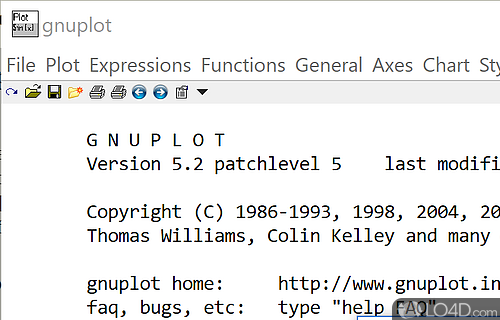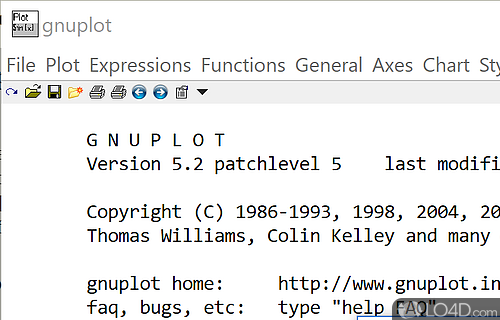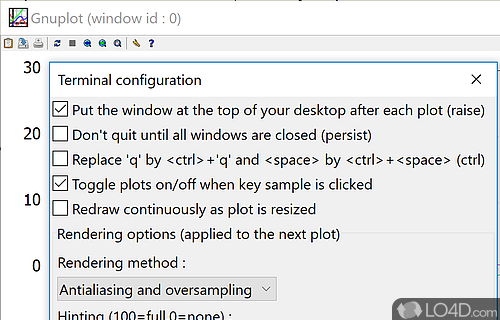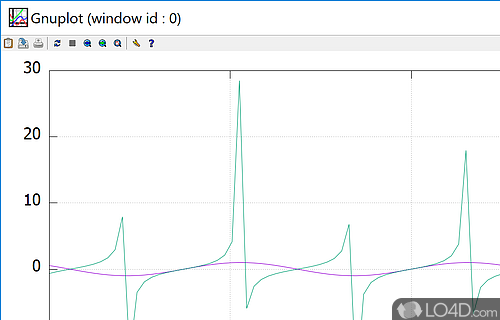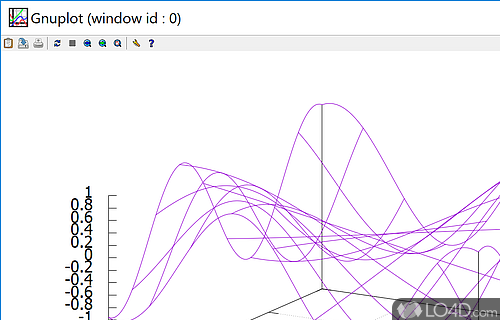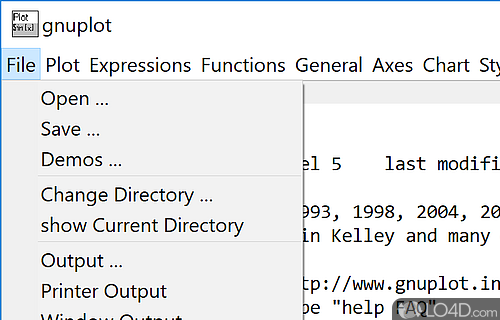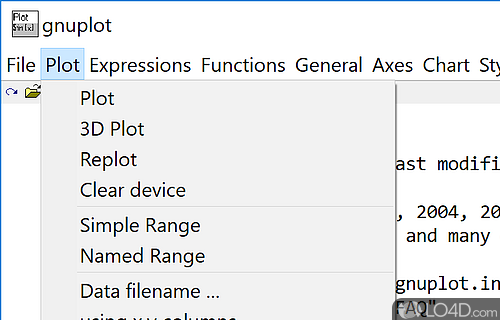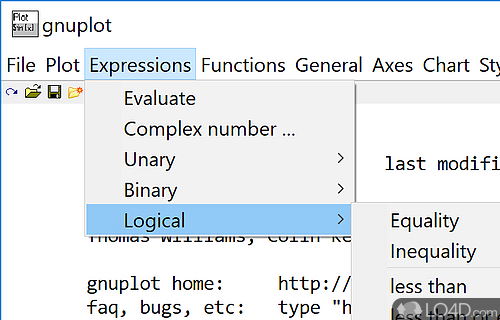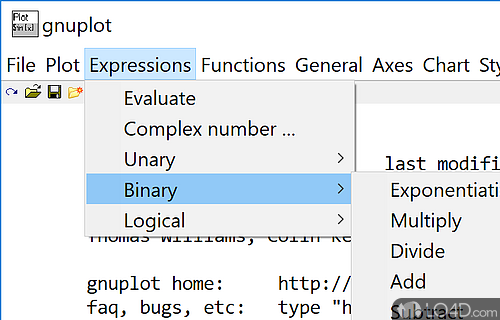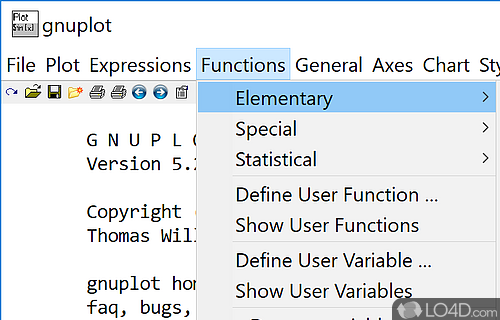Intuitive graph plotting application that uses statistics and numbers, Latex documents to create 2D and 3D graphs.
gnuplot is a freeware graph plotter app and calculator developed by gnuplot Team for Windows, it's powerful, efficient and helpful.
The download has been tested by an editor here on a PC and a list of features has been compiled; see below. We've also created some screenshots of gnuplot to illustrate the user interface and show the overall usage and features of this graph plotting program.
Graphing utility for scientists, students and now, web developers
Gnuplot is a portable command-line driven graphing utility that was originally created to allow scientists and students to visualize mathematical functions and data interactively, but has grown to support many non-interactive uses such as web scripting.
Gnuplot can draw using lines, points, boxes, contours, vector fields, surfaces, and various associated text. It also supports various specialized plot types.
Features of gnuplot
- Animations: Create amazing animations with Gnuplot.
- Contours: Generate contour maps from 3D data.
- Customization: Fully customize your plots with labels, fonts, line styles and more.
- Data formats: Read data from many formats like CSV, TSV, Excel and more.
- Exportable: Export your plots in several formats like PDF, PNG, SVG and more.
- Fitting: Fit data to various equations and functions.
- Graphs: Create publication-ready plots of different styles and types.
- Integration: Easily integrate with other software like LaTeX and MATLAB.
- Interactivity: Interactively explore your data with real-time plotting.
- Multidimensional: Plot up to 16 dimensions in one plot.
- Projection: Plot 3D data onto 2D planes with various projections.
- Scriptable: Automate your plotting tasks with powerful scripting language.
- Statistics: Analyze your data with statistical tools like linear regression and histograms.
- Vector field: Visualize vector fields with quiver plots.
Compatibility and License
gnuplot is provided under a freeware license on Windows from calculators with no restrictions on usage. Download and installation of this PC software is free and 5.4.8 is the latest version last time we checked.
What version of Windows can gnuplot run on?
gnuplot can be used on a computer running Windows 11 or Windows 10. Previous versions of the OS shouldn't be a problem with Windows 8 and Windows 7 having been tested. It comes in both 32-bit and 64-bit downloads.
Filed under:
- gnuplot Download
- Free Calculators
- Open source and GPL software
- Graph Plotting Software